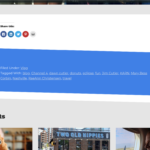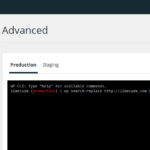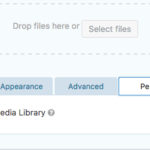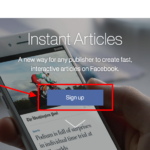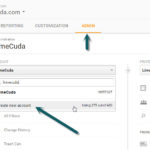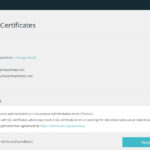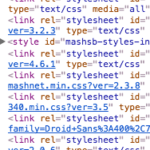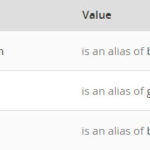There is no secret to getting a 301 redirect to pass some sort of UTM string in a 301 redirect. It took me a half hour of Googling to realize, that at least for our nginx setup, it just worked! So if we have a marketing URL out in the wild and then we launch […]
WordPress and Genesis-related Tutorials
Browse the tutorials created by Fewer Than Three. Tutorials covering a vast range of WordPress, Analytics, SEO, and Genesis aspects.
HOW TO: Create a Church Service Slot Sign-up Form
COVID-19 is hopefully starting to fade and many churches are navigating how to reopen for church services. One tactic that has emerged is services with reduced capacity that require congregants signing up to reserve a slot. Here is how we helped East Lansing, Michigan church, University Reformed Church to create a church attendance sign up […]
How to Properly Pre-Process and Optimize Images for WordPress
It is crucial to properly pre-process and optimize images BEFORE you upload them to WordPress. Otherwise your site load times might suddenly be dragged down by a 3 megabyte image and your mobile users will shake their fists in anger. They’d go find pitchforks and tar but it is easier to just leave your site […]
Finding Email Addresses within WordPress Content using WP-CLI
We recently needed to see all the email addresses mentioned within the content on a WordPress site. Below is the WP-CLI command we used to find the email addresses in the database using a bit of REGEX and some WP CLI db search flags. wp db search ‘([a-zA-Z0-9_.+-]+@[a-zA-Z0-9-]+\.[a-zA-Z0-9-.]+)’ –regex –matches_only wp_posts Probably some ways to […]
Using Sass Mixin to Create Anlgled Sections
As designers look to create websites that stand out from the crowd, the use of different shapes and section transitions has become more popular. One of the more common ones we’ve seen lately is angled backgrounds between sections. When working with these, instead of repeating the same CSS every time we’d like to create these […]
Do a Proper Find/Replace of URLs on a WordPress Install with WP-CLI
When migrating or moving sites live we often need to globally find and replace specific URLs within the WordPress database. With WP-CLI that is easy! Note: on WPENGINE you may have to request WP-CLI be enabled Do a Search-Replace Test Run The best idea is to first do a test run by entering: wp search-replace […]
Using Gravity Forms Multi-File Uploads When Creating A New Post
Covered in this Tutorial Saving Gravity Forms File Uploads to the WordPress Media Library Attaching the Uploaded Media to a Post Created from the Submitted Gravity Form Connecting Gravity Forms Multi-File Upload Fields to ACF Gallery Field Saving Gravity Form File Uploads to the WordPress Media Library One of my favorite features in Gravity Forms is […]
Setting up Facebook Instant Articles for Your WordPress Site
Below are the steps used to setup your WordPress site with Facebook Instant Article. We’ll use the Instant Articles for Facebook plugin (version 3.1+). Your posts will then be enabled to appear on Facebook as Instant Articles. *It is best to have admin access to the Facebook page associated with your site before starting this […]
Filter Out Google Analytics Referrer Spam from Analytics Reports
Ever have nasty “referrer spam” show up in your Google Analytics reports? These spam words and links show up in the Organic Search and Referral reports. The items that show up probably look something like this… It would be the world’s worst game of whack-a-mole to try and filter these off one-by-one. There are two […]
Correctly Setting Up Google Analytics in WordPress
Setting up Google Analytics on a WordPress site is easy but care has to be taken to do it correctly. 1. Create the Account in Google Analytics Go to https://analytics.google.com/analytics/web/ Create a new account. When filling in the details pay special attention to whether your site is http or https and if you are using www […]
WordPress Multisite Reverse Proxy Setup on WPENGINE
A comprehensive overview of the setup for a WordPress Multisite subdirectory install hosted on WPENGINE running through a Fastly Load Balancer to a client’s server in Reverse Proxy configuration This tutorial represents much time, frustration, and eventual joy. Our team hopes it will be helpful to others. Please feel free to comment and help us […]
How to Enable Let’s Encrypt SSL on Your WPENGINE Website
Learn how to enable a WPENGINE website to use HTTPS (SSL / TLS) using Let’s Encrypt. “Click Let’s Encrypt. Click ‘Yes’. Gett [sic] https on the front of you domain thing.” – Josh Horneck This is super easy to enable. Just a couple quick clicks. However, if this is an existing site you’ll need to take some extra […]
How to Properly Migrate a WordPress Website to HTTPS (SSL / TLS)
Learn the right way and steps to migrate your WPENGINE WordPress website to use HTTPS Your website really needs to be secured with HTTPS! Making your site HTTPS is easy but there are some key steps to make sure this migration is done right! This guide assumes you’re on WPENGINE but the principles apply to other hosts. BONUS: We’ve shared our […]
Properly Setting Email SPF Records for WPENGINE, Google Apps, Etc.
An SPF record (Sender Policy Framework) is a DNS record that determines where mail appearing from your domain is allowed to originate from. Having a properly set SPF record means someone spoofing email is much less likely to have any success. These records are only for servers that SEND mail on behalf of your domain. Caveat: SPF (and […]
Customizing Google AMP for WordPress – Styling your AMP Pages
Customizing Google AMP for WordPress Introduction Styling Your AMP Pages In the introduction to this series, we gave a brief overview about Google AMP as well as a couple of foundational customizations. If you haven’t checked out that post yet, I encourage you to head there first since the section on “Customizing Templates” […]
How to Set Up the DNS for a Website Hosted on WPENGINE
This tutorial will show you how to properly set up the DNS (CNAMEs / IP Addresses) for your WPENGINE-hosted website. 1. Decide where you want the website to “live” Options are: www, non-www, or some other subdomain. e.g. www.limecuda.com, limecuda.com, blog.limecuda.com Canonical Domain If you decide the site will reside at something like limecuda.com then the www version […]
How to Flush Your Computer’s DNS Cache (Windows / Mac)
First, the “why”… Your computer stores (caches) the IP addresses of sites that you visit. It does this so that if you visit them again the lookup is instantaneous. This is great but what if your server moves or the website’s IP address (home on the web) changes? For a time you’d be seeing the old […]
Customizing Google AMP for WordPress Introduction
Customizing Google AMP for WordPress Introduction Styling Your AMP Pages The idea behind Google AMP is pretty exciting. A new javascript library and specialized markup designed specifically for extremely fast performance of our web pages. Google will be rolling out these AMP links in their general search results so getting AMP for WordPress set up on our […]