If you have the “Advanced” tab on your WPENGINE interface you may have wondered about Perm-Reload-Apply. If you don’t have an “Advanced” tab you may be able to request access – it is currently available to a small subset of users.
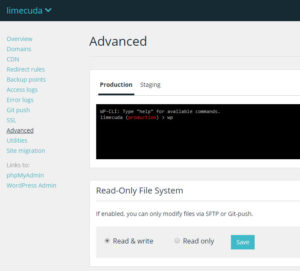 The WPENGINE Advanced section gives access to:
The WPENGINE Advanced section gives access to:
- WP-CLI for Production and Staging
- Changing to a “Read-Only File System”
- Determining how “Automatic Core Updates” are handled
- Setting specific “Cache-Exclude: Paths”
- Adding “Cache-Exclude: Query-Arguments”
- And of course running “Perm-Reload-Apply”
(WPENGINE’s write-up on using Advanced Tools)
What is Perm-Reload-Apply?
Resets file permissions, performs a graceful reload of services, and applies WP Engine configuration to the installation (including wp-config.php and server-level configuration files).
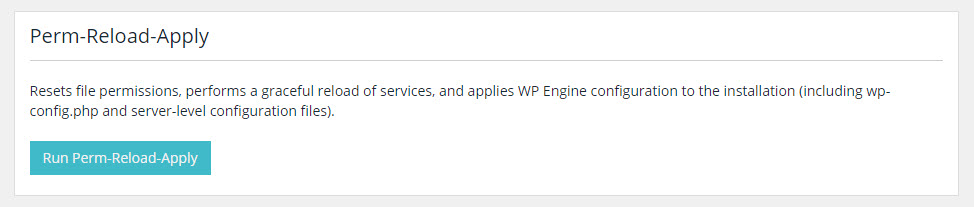
This regenerates all configuration files for the site, including wp-config.php, resets file permissions, regenerates our server configuration, and gracefully reloads our server software.
Please use this command with care. You shouldn’t normally need this, but if you’re doing something that disrupts wp-config.php (e.g. performing a site migration) or might have disrupted the filesystem (e.g. mass file upload from SFTP), this can be useful. (source)
What Perm-Reload-Apply does specifically…
- Regenerates
wp-config.php - Sets File Permissions back to default
- Reloads nginx
- Runs an apply which does a few things like…
- Ensure the WPENGINE mu-plugins are up to date
- Installs their wprengine admin user
- Checks all of your config settings
I hear the WPENGINE techs use that button a lot on their side. Have you used this to solve a specific issue?
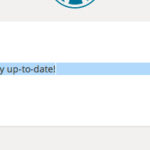
Leave a Reply