We migrated a site from one domain to another www.originalsite.com to www.newsite.com and also made it https at the same time.
I had just added the old domain in the WPENGINE Domain section to redirect to new site. It was redirecting as it should to the new equivalents.
BUT
In the months since the launch, traffic (particularly organic) had dropped 50%
This isn’t unusual for a short period of time, with such a drastic move, and particularly with the holidays – I wasn’t concerned.
A Case of Multi-Hop 301s
So I tested with http://www.redirect-checker.org/ and it spat out this…
http://www.originalsite.com
301 Moved Permanently
http://www.newsite.com/
301 Moved Permanently
https://www.newsite.com/
200 OK
The way we had added coupled with the fact we are forcing the site SSL meant there were two 301 redirects!
Evidently Google will follow chained redirects but it’s unknown how much SEO value is lost with each “hop”. But keeping it to one single 301 is the safest (and quickest loading).
I don’t know if this was part of our ranking loss but I wouldn’t be surprised if it was a contributing factor. Since then the traffic has climbed up nicely.
How to Properly Add Domain Redirects
I ended up adding originalsite.com and www.originalsite.com separately in the Domains section but not redirecting them there. I added these redirects to the redirect section and I think it has fixed the issue…
Source: ^(/)?(.*)
Destination: https://www.newsite.com/blog/$2
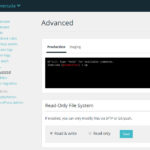
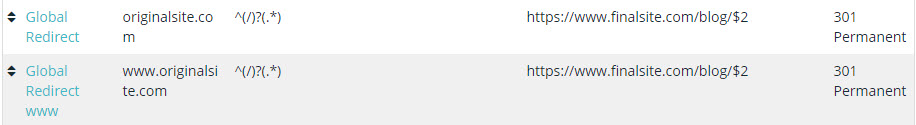
Hey Blake, thanks you for sharing your experience. Sometimes is really hard to find REAL people sharing REAL experience about stuff.
Little question, this happens to you before Google change their rules about redirects (august 2016) or after?
Regards!
Hi Vinicius,
This did happen before Google loosened things up. I think it is still an issue though but maybe not as severe in related to SEO. Would still be a slight speed issue uncorrected too.
https://moz.com/blog/301-redirection-rules-for-seo
Thanks for commenting!
Hey thank you for the article! I had a question that has been stumping me for a little while now.
I have a website that used to be www and http a year or two ago. Now it is https and non www. A lot of my older links point to the www and http version of my site. This results in two 301 redirects.
I.e.
A link on another site to my site points to http://www.mysite.com
The network waterfall shows:
http://www.mysite.com 301 -> http://mysite.com
http://mysite.com 301 -> https://mysite.com
https://mysite.com (finally)
2 part question.
–Do you think that this two 301 redirect hop would affect SEO performance? I can see it did affect page authority through Moz.
–Is there away around this? I.e. to redirect http:// AND http://www directly to https:// with no hops in between.
Thank you!
Hi David,
Yes, that two hop is somewhat of an issue. Perhaps 15% “hit” for each hop. (all theoretical)
The way to solve will really depend on your hosting setup. The way I did it in WPENGINE was the www and non-www handled as separate “domains”. You may need to play around with adding the global rules separately within .htacess or an nginx redirect file.
Thanks,
Blake
Just got this back from them.
“Maybe on another server/host that isn’t a managed hosting provider.
There could possible be a way to prevent one of those 301 redirects, however, this falls outside of our guideslines for support. Since we’re a managed wordpress host.”
Ughh. Would you suggest migrating to a different server?
Thanks again for your help!
I’d say it depends on weighing all the factors together. I don’t know that just this one aspect would make it worth the hassle of switching hosting.
If you didn’t mind sharing, I would be curious which host it was (if it was a know/bigger one and not a small boutique one)
What method(s) do they allow you for managing redirects? .htaccess file in root?
Of course I don’t mind sharing! It is WPEngine and they have redirects in the user portal and I have access to htaccess in root. I have tried both options.
Thanks again so much for taking the time to help. Really appreciate it 🙂
You’re welcome 🙂
This should be possible to remedy in WPENGINE.
Try adding the www and non-www as separate “domains” as shown in the post above. Then you can do your redirects specific to each. Make sense? It still not working?
Will try to do so tonight (so when I inevitably mistype and cause a redirect loop traffic won’t be very high)!
Thanks again, I might bother you again tomorrow with a follow up question. Have a great day!