We hate content migrations. They are almost always a pain for some reason. Character encoding issues, server resource limits, human error, etc. They’ve gotten much easier over time thanks to the premium WordPress plugin, WP All Import / Export. It saved our butts once again recently when we had to pull over a select special set of pages from a client site to a forthcoming new website. We had a list of the page IDs for the 30% of the pages we were yanking to pull over to the new site.
WP All Import’s support team provided us the below instructions. I’m sharing here as I had a hard time finding it in their documentation and at the very least I need a reference for next time 🙂
1. If you have the list of IDs of the pages you want to export, you can use a wp_query. For example:
184, 185, 186, 190, 191, 211, 224, 228 (…)
2. You’d use that list like this:
'post_type' => 'page', 'post__in' => array( 184, 185, 186, 190, 191, 211, 224, 228 )
Here’s how this would look:
You can learn more in their documentation.

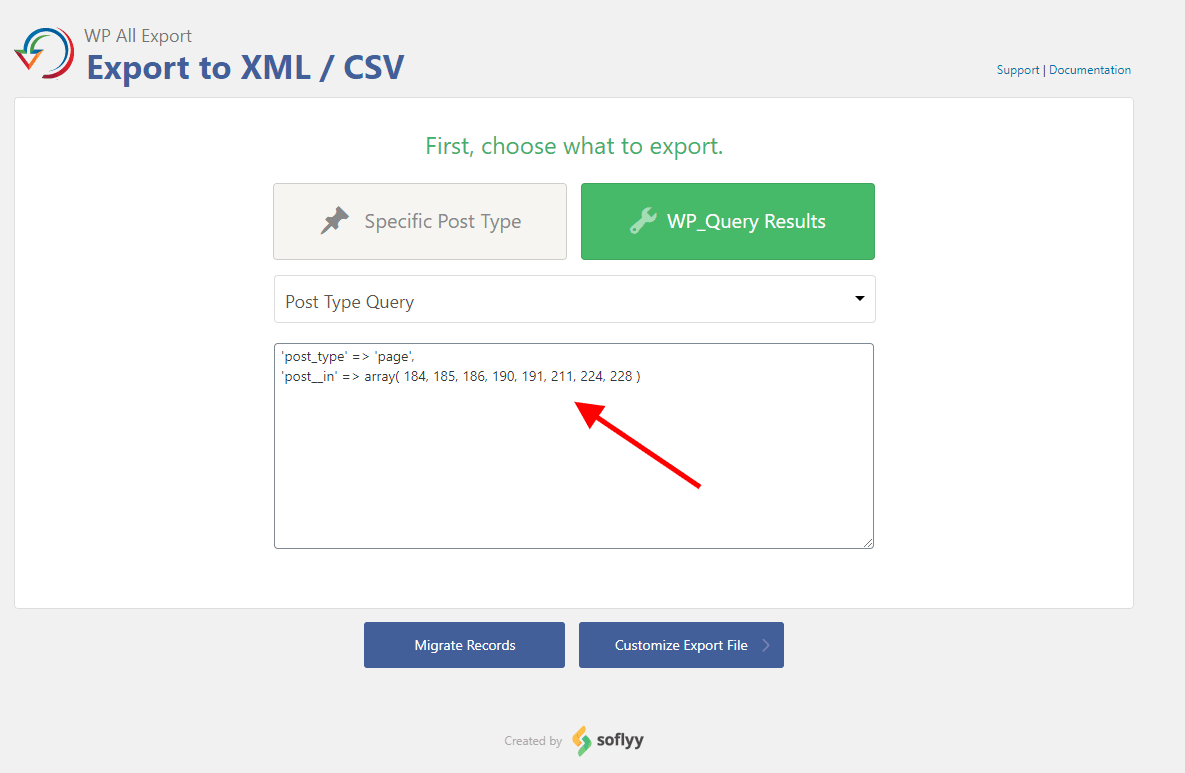
Leave a Reply