On a recent project, the client had an existing bounce rate of 7-9% which makes little sense. Once we launched the updates for the site, the client suddenly saw their bounce rate jumped to around 60%!
Review: it is a general rule that your site should have a low bounce.
A typical bounce rate, depending on the type of site, usually falls within 45-60%.
Bounce Rate is the percentage of single-page sessions (i.e. sessions in which the person left your site from the entrance page without interacting with the page).
– Definition via Google
What Happened that affected the Bounce Rate?
Imagine the shock the client had, as well as ourselves, after launching this project! Our work was designed to improve the performance of their site, not to cause such a dramatic change in what can be such a critical metric. So, what happened to their site after the work was done?
This project was mainly a site re-skin but also included combing through the WordPress plugins and settings and making sure everything was humming along as it should.
During this review, I noticed that there were two Google Analytics plugins running on the site. So in the interest of optimization I made the (right) call and deactivated one of those analytics plugins.
Turns out the Google Analytics code was being inserted into the pages twice! This was polluting the bounce rate and causing the dramatically inaccurate data to display for their account. Additionally, one of the plugins was set to use the Classic Google Analytics code, not the newer Universal code.
So, if you encounter a site with a crazy low bounce rate…
- Check to make sure the analytics code is only being added once!
- Ensure the code is the newer, Universal code!
Further reading: Why You Should Use Adjusted Bounce Rate and How to Set It Up

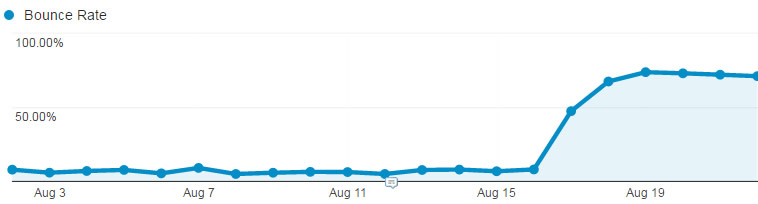
Leave a Reply