I’ve been experimenting with publishing blog posts on LinkedIn’s blogging platform. I’ve seen some posts do really well due to the massive audience they can reach.
I do really like the tool. However… They’re messing with reality!
It all comes down to Headings, you know <h1>, <h2> etc.
Here is what the editor looks like…
So I think to myself…
“Well, one of the golden rules of SEO is to never have more than a single H1 and usually that is the actual post title…so guess I’ll only use H2s…”
(Granted, in HTML5 you can technically have more than one H1 per “section” but this is rare and doesn’t affect my point)
But alas, the headings are not as they seem!
I publish the post but I really don’t like the size my “H2s” turned out to be. So I grimace and try the H1. Ok, that looks much better size-wise.
I inspect it with Chrome Dev tools…
Wait, what!?!!? Their “H1” is actually printed out in the source as an H2!
I totally get why they did that, because they know SEO as well and are building a tidy content empire on LinkedIn.
BUT really, why not just start your style choices in your dropdown with “Heading 2”?
This is confusing and is going to trip up many of their SEO-savvy users. It is deceptive and not making the world a better place. Maybe it isn’t a huge deal but it annoyed me enough to write a post about it…
So LinkedIn, change your Heading naming in your editor, this is surely not Best Practice!
Update: it appears we have some internal disagreement about this. Feel free to jump into the comments section to weigh in!
Bonus: Give your “Publish” button a state change
WordPress changes the button from saying “Publish” to “Update” when you have already published the post and are literally updating it. Steal it from them please (no really, we leave the doors unlocked on purpose)
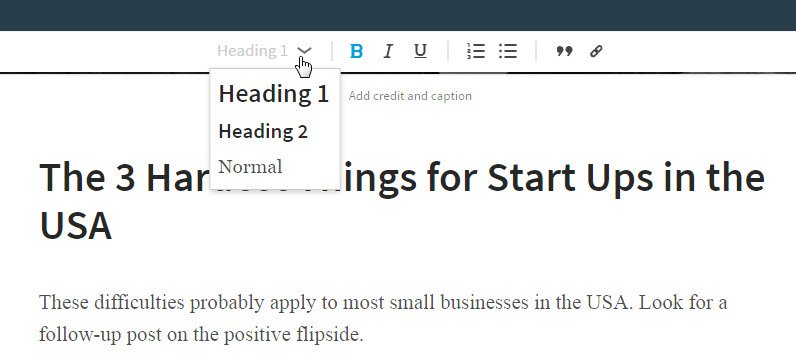
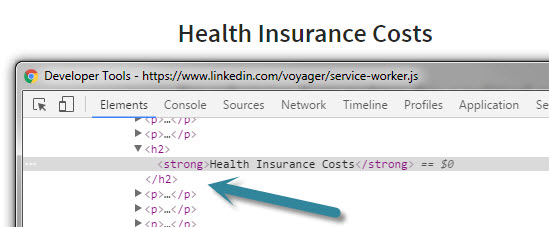
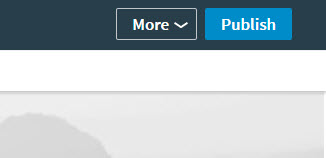
I disagree 🙂
The point of the tool is to allow professionals of all backgrounds to create their content.
By taking this approach, it allows the writer to not have to be an “SEO-savvy” user. They write their content like they would for any other medium. Like they would in Word or in a Google Doc. Then, LinkedIn converts that to a web appropriate version.
Also, if you think of “Heading 1” as the highest possible heading you should assign for your content, outputting that as an “
h2” in this context would be correct, no?Headings are first-most semantic indicators, not only styling elements. If they are going to misuse a term that has defined meaning for the sake of unsavvy users then they need to name it something else.
e.g. Heading, Subheading, Small Heading, etc.
So teaching these naive users wrong habits is ok? My rebuttal is that this is the online world, not Microsoft Word. If the LI users know SEO they will hesitate on using. If they don’t know SEO then it re-enforces a bad habit.
There is even a WordPress plugin to remove Heading 1 as an option and I remember rumblings about removing it from the WYSIWYG editor in Core.